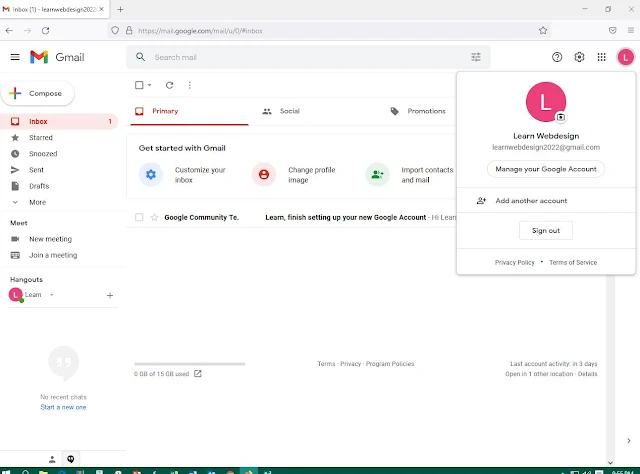Go to google using the link https://accounts.google.com/signin/v2/identifier?flowName=GlifWebSignIn&flowEntry=ServiceLogin and you will be directed to the below page.

On the above page click create account and you will see a menu as shown below.

On the above menu choose For myself and you will be directed to the below page.

On the above page enter you first name, last name, username, password and confirm password as shown below.

On the above page I have used learn as my first name, webdesign as my last name, learnwebdesign2022 (note: I have added 2022 because learnwebdesign is already taken by another person) as username and my secret password (on the confirm slot you repeat you password).
After entering all the required information click next and you will be directed to the below page.

On the above page enter your mobile number, date of birth and gender as shown above. (Note: at times it is mandatory to enter your mobile number and a code will be sent to your mobile number). One you have entered the details click next and you will be directed to the below page.

On the above page click create account and you will see a menu as shown below.

On the above menu choose For myself and you will be directed to the below page.

On the above page enter you first name, last name, username, password and confirm password as shown below.

On the above page I have used learn as my first name, webdesign as my last name, learnwebdesign2022 (note: I have added 2022 because learnwebdesign is already taken by another person) as username and my secret password (on the confirm slot you repeat you password).
After entering all the required information click next and you will be directed to the below page.

On the above page enter your mobile number, date of birth and gender as shown above. (Note: at times it is mandatory to enter your mobile number and a code will be sent to your mobile number). One you have entered the details click next and you will be directed to the below page.