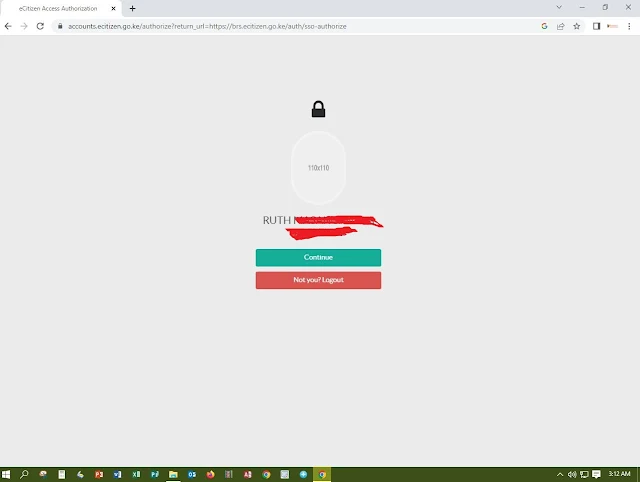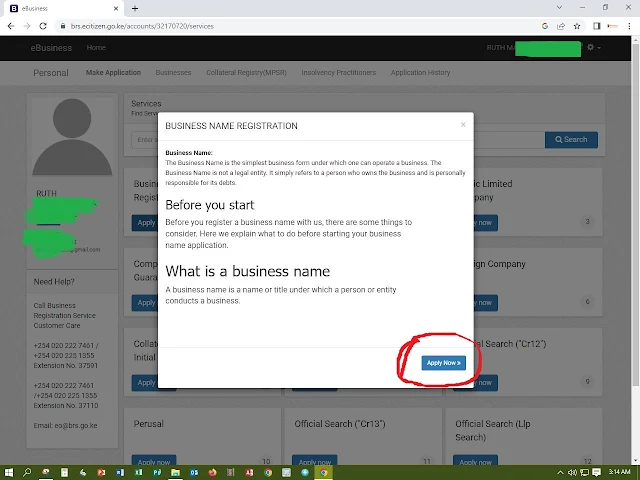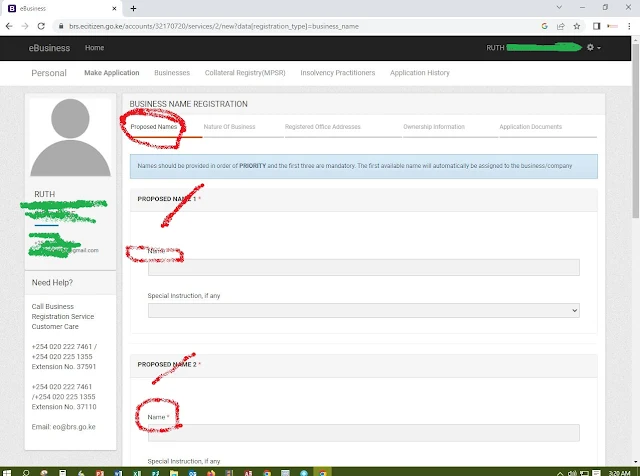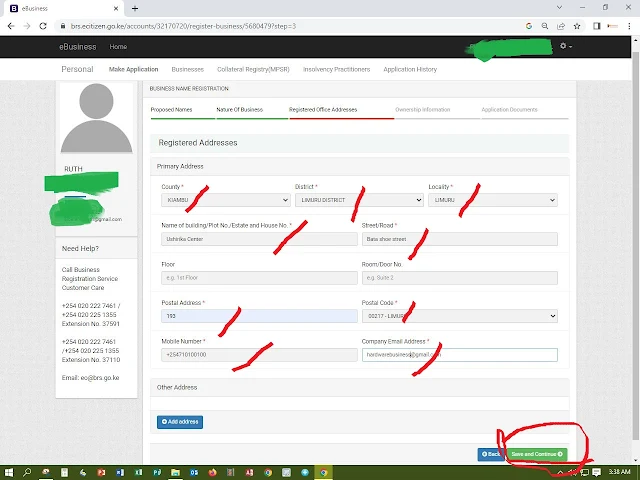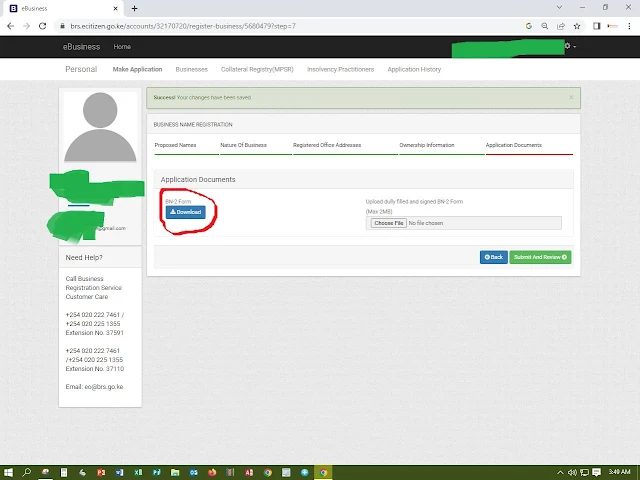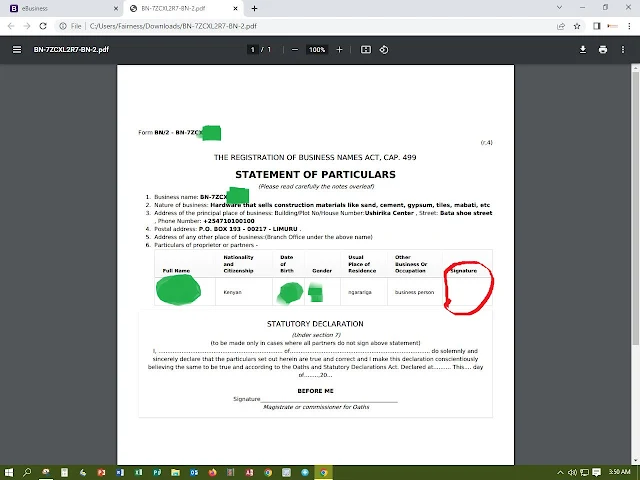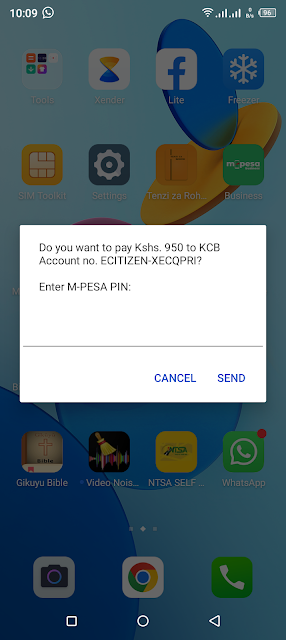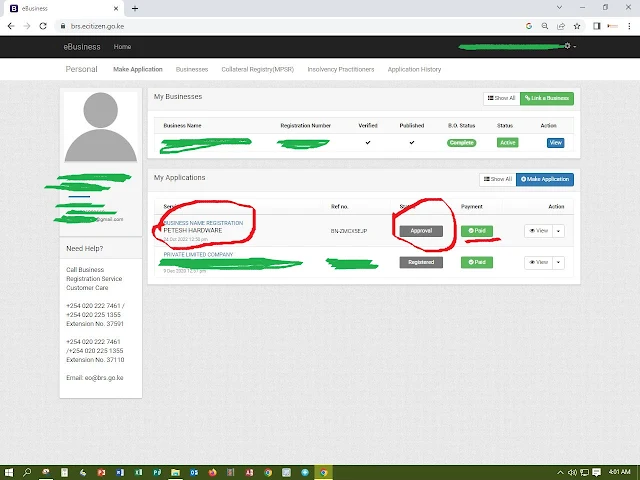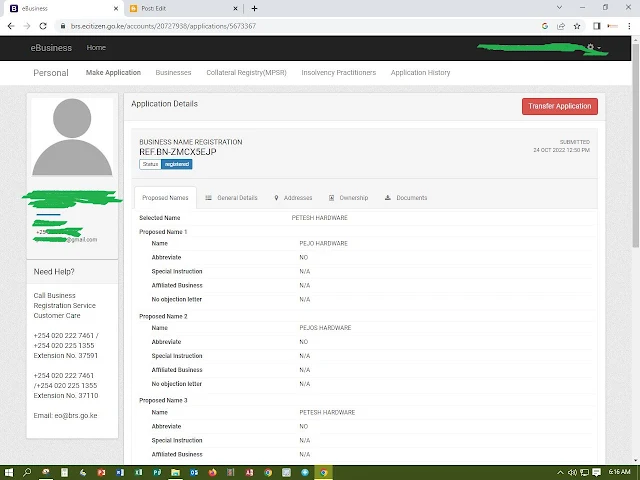How to Register a Business Name in Kenya.
Basic of Business Name Registration.
Basic of Business Name Registration.
A business name is a name or title under which a person or an entity conducts a business.
After the registration of the Business name, you can apply for a PIN certificate. A Business name registered as a sole proprietorship cannot apply for a separate PIN.
Benefits of registering your business:
On the above page tick the marked box to confirm you have provided the correct information as shown below.
Click or tap Mpesa (we are going to use Mpesa in this case to make payment of ksh950/= shown above.) Once you click Mpesa the below page appears;
Business name (sole proprietorship) is a business structure operated and owned by one person. But, it can also be owned by more than one person.
The owner/s is the sole decision maker in the business and is liable for all the losses and returns of the business.
It is usually a business structure for small and medium sized enterprises (SMEs).
A Business Name registration will take an average of 3 days to process.
The owner/s is the sole decision maker in the business and is liable for all the losses and returns of the business.
It is usually a business structure for small and medium sized enterprises (SMEs).
A Business Name registration will take an average of 3 days to process.
After the registration of the Business name, you can apply for a PIN certificate. A Business name registered as a sole proprietorship cannot apply for a separate PIN.
The Proprietor shall use he's personal PIN as the Business PIN. However, where there are more than one partners, then the Business name is required to apply for a PIN certificate.
Thereafter, you may open a Bank account and commence with your Business.
Benefits of registering your business:
Identity: Once you have registered your business, it acquires a unique identity. Another business cannot share the same identity with your business.
Trust: Clients and suppliers easily develop trust with a business that they know has been registered.
Trust: Clients and suppliers easily develop trust with a business that they know has been registered.
This process of business name registration is online and has to be done on the E-Citizen platform.
This is the process of registering a Business Name in Kenya
Go to your browser (e.g. Google Chrome, Mozilla Firefox) and search ecitizen as shown below;
On the login page above enter your id number or email address you created ecitizen account with and your password and click or tap Login as shown below.
Once you click login above you are directed to the below page;
On the above page click or tap Business Registration Service shown above and you will be directed to the below page.
On the above page click or tap Make Application (shown above) and you will land on the below page;
On the above page click or tap Apply Now on business name registration icon as shown above and you will be directed to the below page;
Note: It is on the below page where you enter the business name you want to register. You should be having 5 business names. Do not use common names as most of them are already registered.
On the above page enter the 5 business names out of which one of them will be selected. The business name selected will be the one not registered by another person. See below the 5 proposed business names I have provided but only one will be registered.
Once you have entered the 5 business names click or tap Save and Continue at the bottom of the page and you will land on the below page.
On the above page enter the nature of business details like capacity of the person make application, address, postal code and nature of business details as shown below;
Note: On the above page on Nature of business choose an area that matches with your business. In this case I am registering a hardware which is not a regulated business and thus I do not need to attach a relevant document (compliance letter or certificate). I will only describe the business I am registering as shown below.
Note: If one is registering a regulated business, for example, a clinic Nursing council practicing certificate is required, for a school No objection letter from the ministry of education is required, etc.
Once you have entered the above nature of business details, click or tap Save and Continue and you will land on the below page;
Enter the registered office address of your business; county, district, locality, name of building, street, postal address, postal code, mobile number and email as shown below. This is the place the business is located.
Note: The email used above should not have been used to register a KRA PIN.
After entering registered office address click or tap Save and Continue and you will be directed to the below page;
On the above page ownership information is entered. Click or tap Add Proprietor and the below page will pop up.
The two screenshots above is one page, select designation and ID type, then enter the id number and First name, then click or tap Verify and date of birth, KRA PIN, full name and gender will appear as shown below.
Note: This is the step at which one can recover lost KRA PIN using id number and first name!
Scroll down the above page and enter the remaining details; mobile number, email, postal address, postal code, occupation, passport photo and residential address as shown below.
Then click or tap Submit on the above page and you will land on the below page;
In the above page you can add more proprietors if the business is owned by more than one person. You just click or tap Add Proprietor and repeat the above process.
On the above page click or tap Save and Continue once you are through adding proprietor/s and you will be directed to the below page;
Print the above BN-2 Form, sign and scan it.
Question: Imagine I am registering a business name for a person who is in Mandera County and I am in Nairobi County. Will I send the form to him or her for signing? Of course NO. But I have to use his or her signature. Watch how it is done on our YouTube channel.
When the BN-2 form is signed upload it back to the above page as shown below.
On the above page tick the marked box to confirm you have provided the correct information as shown below.
Then click or tap Finish and you will be directed to the below page.
Click or tap Mpesa (we are going to use Mpesa in this case to make payment of ksh950/= shown above.) Once you click Mpesa the below page appears;
Note: In this case I am using my Safaricom number. That means one can pay for another person.
Once I click pay an STK PUSH message is sent to my phone as shown below. At this point I enter my Mpesa pin.
Once I pay three messages hits my inbox (from Mpesa, Ecitizen and KCB) confirming I have made payment as shown below.
The application moves to Review status as shown below;
Now you can logout your Ecitizen and look it later for progress.
Note: It takes around 2 to 5 days for the process to be complete if the application does not have any error. In case of an error you will be notified through the number used to create Ecitizen account or on login again to Ecitizen you will find a pop up message requiring you to make correction.
If the application is reviewed and found to be correct it, one name is selected and reserved, the plication moves to the Approval status as shown below.
Later, the application moves to Registered status as shown below;
To download registration certificate click View shown above and you will land on below page;
Scroll the above page to the point shown below
On the above page click or tap Download and you will get the business registration certificate as shown below.
That is the end you can now print your certificate!!!