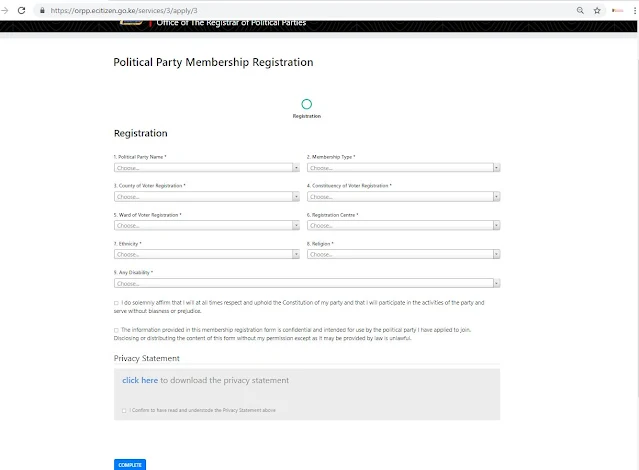Do you know you might be a member of a political party with ideologies that you do not like? It is just the other day I discovered I was a registered as a jubilee party member. What I do not know is who registered me and when. You might also find yourself being a member of a party you do not even know about. But, how and why do people register others in parties they have no taste of? Here is the process of finding out which part you belong to:
Step 1
Go to Ecitizen and login (if you have not created an account in Ecitizen create one). You will be directed to the below page.
Step 2
Click on the registrar of political parties’ icon and you will be directed on the below page.
Step 3
Click on sign in and you will be directed as shown below.
Step 4
Click on continue, and you will be directed to the page below
Step 1
Go to Ecitizen and login (if you have not created an account in Ecitizen create one). You will be directed to the below page.
Click on the registrar of political parties’ icon and you will be directed on the below page.
Click on sign in and you will be directed as shown below.
Click on continue, and you will be directed to the page below
On this page you can see your registration status, register as member of a political party or resign from a political party.
Step 5
To view your political membership, click on the political party membership status and you will be directed as shown below.
Step 5
To view your political membership, click on the political party membership status and you will be directed as shown below.