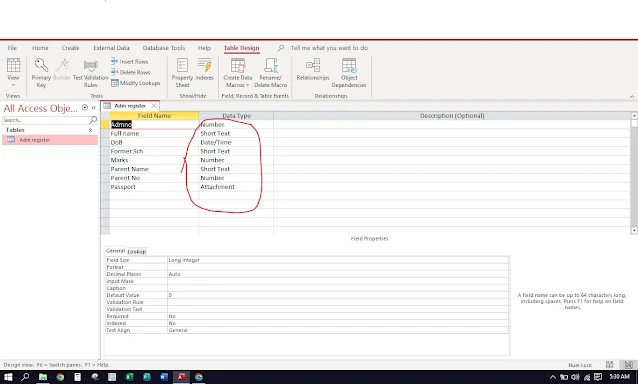Microsoft Access Data Types
Each field in your database must be assigned a specific data type. The data type determines which properties can be manipulated and how that field can be used.
Before you start to create and manipulate tables, it is important to learn data types below;
1. Short Text; Used to store alphanumeric data (text, or combinations of text and numbers). Also used to store numbers that are not used in calculations, such as phone numbers. The maximum length is 255 characters.
2. Long Text; Used to store text longer than 255 characters or text containing rich-text formatting. The maximum length that displays is limited to the first 64,000 characters.
3. Number; Used to store numbers that are used in mathematical calculations. The number can be positive or negative. Seven field size choices are available for the number data type which determine the range of possible values and amount of storage space required.
4. Large Number; Used to store integer numbers ranging from −9,223,372,036,854,775,808 to 9,223,372,036,854,775,807. Compatible with the BigInt data type in SQL databases.
Note: An Access database that uses the Large Number data type cannot be opened by a version of Access lower than Access 2016 version number 16.0.7812.
5. Date/Time; Used to store dates and times.
6. Currency; Used to store numbers representing currency values. This type does not allow rounding off during calculations. Accurate to 15 digits on the left side of the decimal point and four digits on the right side.
7. AutoNumber; Used to instruct Access to insert a unique number each time a new record is added. Choose sequential (increments by 1) or random numbers. The field value cannot be updated after the record is created. If a record is deleted, the AutoNumber value is not reused. Only one AutoNumber field, with a Field Size of Long Integer, is allowed in each table.
8. Yes/No; Used to store fields with two possible values, such as Yes/No, True/False, or On/Off. Displays as a check box. A Yes/No data type field contains –1 if it is checked, and 0 if it is unchecked.
9. OLE Object; Used to display OLE objects (spreadsheets, documents, pictures, sounds) that were created in other programs.
10. Hyperlink; Used to store a hyperlink to another file or web page.
11. Attachment; Used to attach pictures, images, and Office files.
12. Calculated; Used to store the results of a calculation. Typically, the equation references fields in the same table.
Lookup Wizard Technically, this is not a data type. It is used to convert your field into a combo box that enables you to choose a value from another table or from a list of values.
Each field in your database must be assigned a specific data type. The data type determines which properties can be manipulated and how that field can be used.
Before you start to create and manipulate tables, it is important to learn data types below;
1. Short Text; Used to store alphanumeric data (text, or combinations of text and numbers). Also used to store numbers that are not used in calculations, such as phone numbers. The maximum length is 255 characters.
2. Long Text; Used to store text longer than 255 characters or text containing rich-text formatting. The maximum length that displays is limited to the first 64,000 characters.
3. Number; Used to store numbers that are used in mathematical calculations. The number can be positive or negative. Seven field size choices are available for the number data type which determine the range of possible values and amount of storage space required.
4. Large Number; Used to store integer numbers ranging from −9,223,372,036,854,775,808 to 9,223,372,036,854,775,807. Compatible with the BigInt data type in SQL databases.
Note: An Access database that uses the Large Number data type cannot be opened by a version of Access lower than Access 2016 version number 16.0.7812.
5. Date/Time; Used to store dates and times.
6. Currency; Used to store numbers representing currency values. This type does not allow rounding off during calculations. Accurate to 15 digits on the left side of the decimal point and four digits on the right side.
7. AutoNumber; Used to instruct Access to insert a unique number each time a new record is added. Choose sequential (increments by 1) or random numbers. The field value cannot be updated after the record is created. If a record is deleted, the AutoNumber value is not reused. Only one AutoNumber field, with a Field Size of Long Integer, is allowed in each table.
8. Yes/No; Used to store fields with two possible values, such as Yes/No, True/False, or On/Off. Displays as a check box. A Yes/No data type field contains –1 if it is checked, and 0 if it is unchecked.
9. OLE Object; Used to display OLE objects (spreadsheets, documents, pictures, sounds) that were created in other programs.
10. Hyperlink; Used to store a hyperlink to another file or web page.
11. Attachment; Used to attach pictures, images, and Office files.
12. Calculated; Used to store the results of a calculation. Typically, the equation references fields in the same table.
Lookup Wizard Technically, this is not a data type. It is used to convert your field into a combo box that enables you to choose a value from another table or from a list of values.